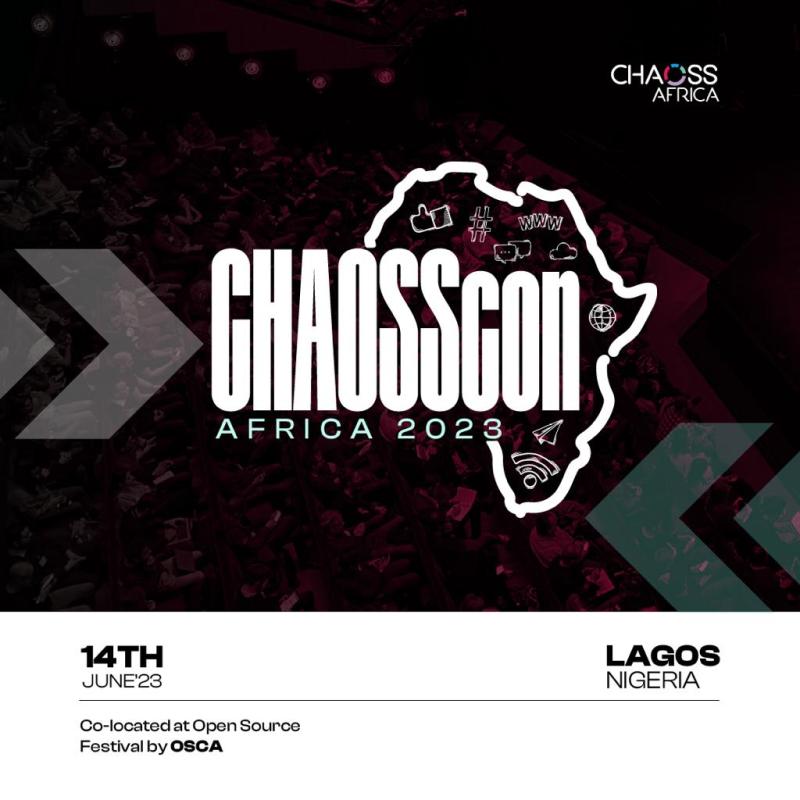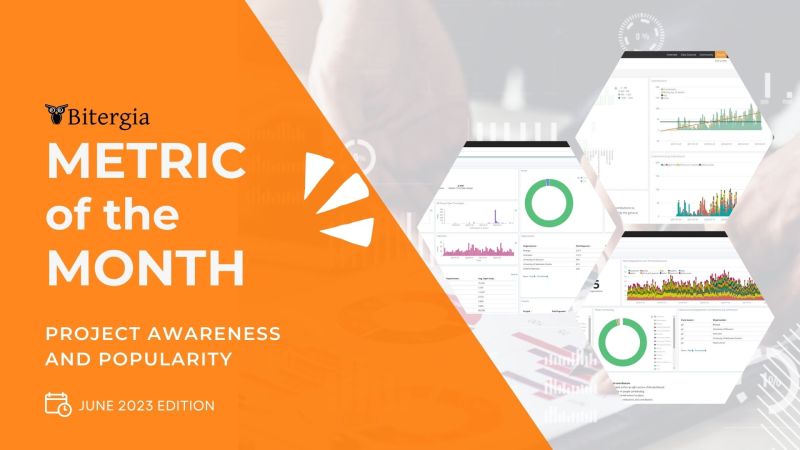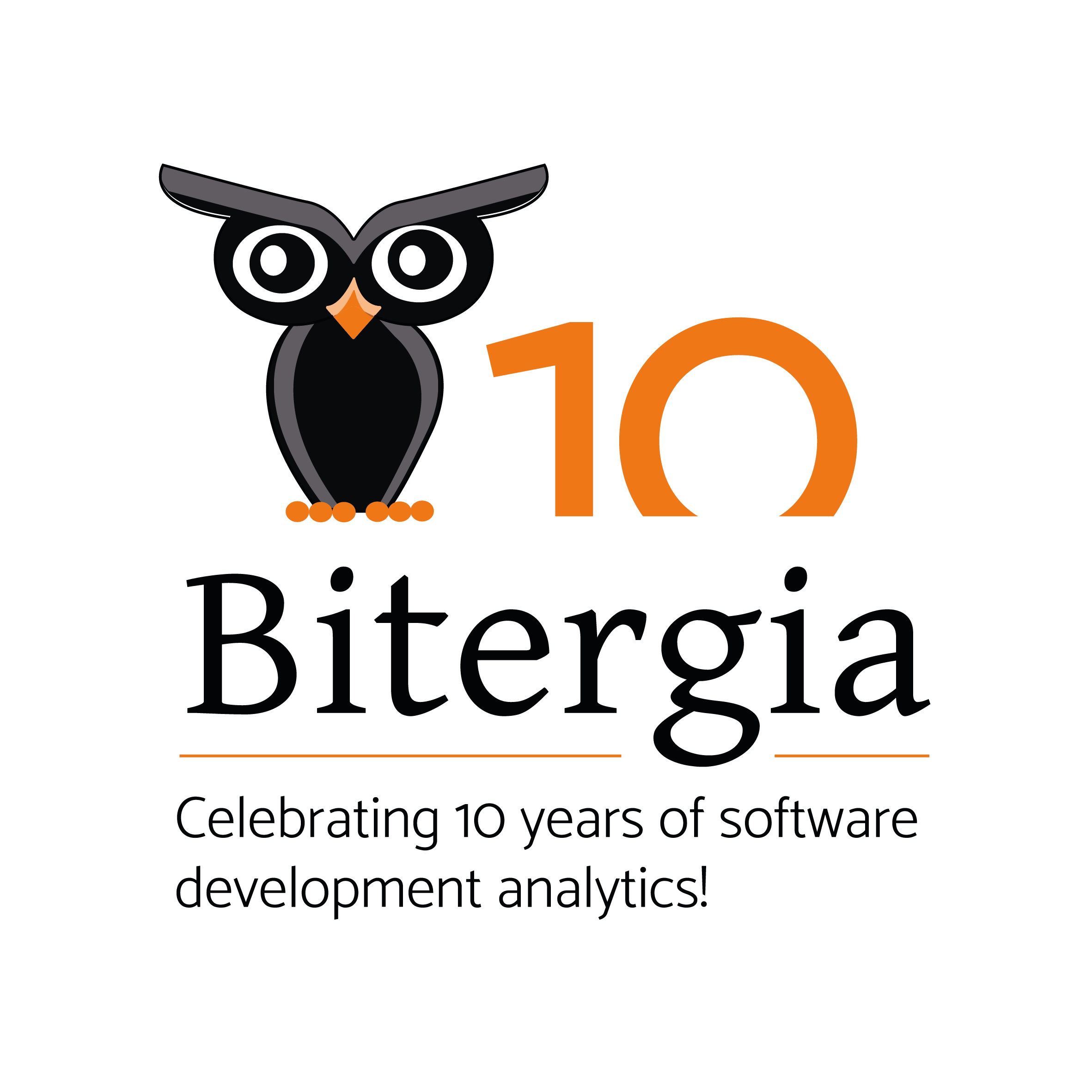Identifying Community Contributors: The new Identities Manager is now available!
In the last months, we have been excitedly sharing our latest developments in the Bitergia Analytics Platform. Now, we have unveiled the new Identities Manager User Interface with an all-new and improved user experience to help you identify community contributors. It’s time to prepare for this release on the platform, so we want to recap all the basics you must know!
What is an Identity?
Before we talk about the news, let’s take a step back and review a fundamental concern: what is an identity. When we analyze software development projects, whether internal software teams or open source projects, we want to understand the contributors. Each contributor has at least one identity but often many. An identity generally includes an email address, full name, or username. Examples of identities are the commit signatures (i.e., full names and email addresses) of contributors in repositories or the GitHub and Slack usernames.
Difference between Contributor Profiles and Identities
Each contributor may or may not have several identities. We can combine different identities into a contributor profile. A contributor profile is unique to one particular individual. That is, no one will have the same profile with the same information (Name, Email, Username, Affiliations, etc.… ). However, across different services, the same contributor may be using a different identity such as a personal or a company email address.
Contributor profiles follow the idea that a person can be known in many different ways by different institutions without changing themselves. For example, when a person goes to a bank and sets up an account, they receive an account card. That bank card is one way that the person identifies themselves with that bank. For other institutions, however, a different identity is needed. Read more about meeting the Identities Management basics, database, commands, API, and more in our introductory blog post about SortingHat: Wizardry on Software Project Members.
Everything you should know about Bitergia’s Identities Manager
We created our Identities Manager to help users get meaningful insights about their communities. The Identities Manager allows merging identities into contributor profiles and therefore to recognize their contributions properly. Other features include managing related information about contributors, such as organization affiliations, country, or gender. Our Identities Manager is an open source tool, part of the GrimoireLab tool set.
How the Identities Manager works
Let’s take a quick look under the hood to understand how the Identities Manager operates. The core component is an SQL database of contributors. Identities corresponding to the same contributor are merged into a contributor profile with a unique identifier, the “uuid”. Project data, such as the Git log, is stored separately from contributor information to comply with GDPR and other privacy regulations, but is connected via the uuid. How does this work? For each community activity that is analyzed, Bitergia Analytics platform asks the Identities Manager for an uuid of the associated identity, so that it can discard the personal identifiable information of the contributor. The Identities Manager either responds with an existing uuid or creates a new uuid if the requested identity was unknown. Because Bitergia Analytics is often used to analyze many different open source projects, the information about contributors from this SQL database can be used across projects by referencing the uuid.
Managing Contributors’ Organizational Affiliations
A key feature of the Identities Manager is managing contributors’ organizational affiliations. It is often interesting to know which companies contributors work for. If they use their company email address, this is easy to guess and the Identities Manager can automatically update the organizational affiliation. However, contributors can change jobs and work at different organizations throughout their career. We enable you to specify time periods through our identity manager to assign contributions to different organizations. This very flexible setup has proven to work for both simple and complex situations.
To expand on the organizational affiliation feature more, let’s consider how this can be used for internal software development teams. The difference here is that everyone works for the same organization. That is, unless the projects work across organizational boundaries and include partners or outsource work. Regardless of which organization a contributor works for, there is another level of hierarchy that we are interested in: departments and teams. Analyzing contributions at the department and team levels allows identifying cross-collaboration and tailored management decision-making.
The New Interface
The Identities Manager received a significant redesign. It is now easier than ever to manage contributor profile information and affiliations. Review the three main sections of the new user interface in turn: the Workspace, the Individual’s List, and the Organization’s List.
The Workspace
The Workspace is a temporary holding place for keeping track of contributor profiles on which some actions can be performed later. This is where you can store numerous profiles even if you need to perform some actions only on some of them. Simply drag and drop contributor profiles up here, and they’ll stay available as you move on to do something else.
The Individual’s List
The Organization’s List
Let’s now turn our focus to the Organization’s List. We discussed that we’d like to know which organizations an individual is affiliated with to get insights like how many organizations are active in a project. The organizations list helps with this by providing a consistent way to write the names of organizations.
For example, we want to make sure that Bitergians are recognized for working in the same organization, even though it would be easy to write the company name differently, especially when including the legal designation (e.g., Bitergia; Bitergium SLL; Bitergium, SLL; Bitergium S.L.L.). We can also assign one or more email domains to organizations so that the Identities Manager can automatically add affiliations if someone uses an email from that organization.
Check out our blog post to learn more about new features saving time in managing open source contributors.
When am I going to have it available?
The platform rollout of the new Bitergia Analytics has already begun. To ensure that every customer we upgrade receives the same high-quality data they are accustomed to, we are implementing a staggered rollout. First customers are already enjoying the new features offered by the new Identities Manager. If you are a Bitergia Analytics customer and don’t have the new version yet, you can contact us any time to schedule the upgrade, or we will reach out soon to finalize details.
Find more at the GrimoireLab’s tutorial about
- Organizing CHAOSScon Africa: Insights, Talks, and Key Takeaways
- Diversity, Equity, and Inclusion in Open Source: My Journey and Contributions at Bitergia
- Project Awareness and Popularity: Essential Metrics for Open Source Projects