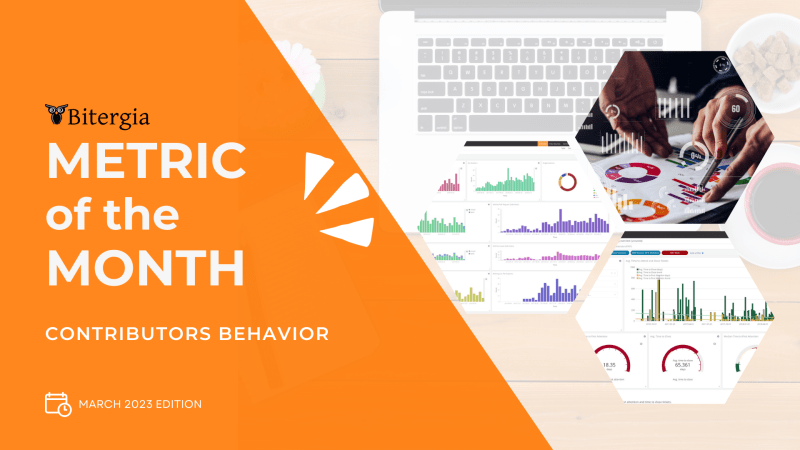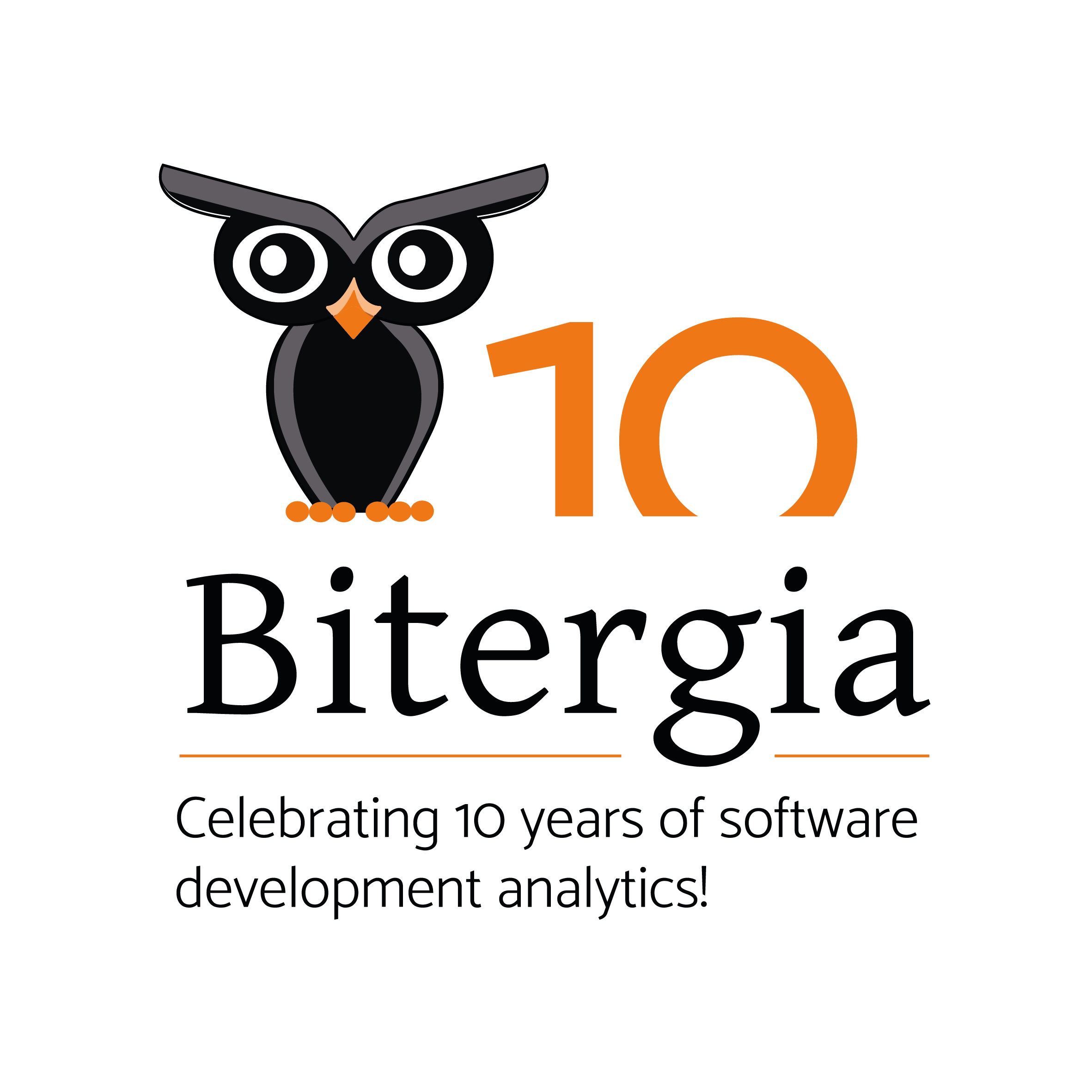Welcome to a new chapter of the metric of the month. This time, we want to recap three metrics we discussed and put them together to understand how active a project is regarding Contributors’ Behavior.
We can use the metrics for Contributor Growth, Active Contributors, and Active Organizations to understand Contributor Behavior. So let’s dive into this summary of metrics to understand our projects better.
Contributors Growth
The Contributors Growth metric helps with knowing the number of people contributing to the several data sources of the project.
With this metric, we can have an overview of the total and unique contributors across all of the data sources in the selected time range. It also shows the evolution of the active contributors over time and the difference between a given slot of time and its predecessor.

Other insights you can have by applying this metric are:
- the number of contributors over time.
- the average of the community in the timeframe of analysis,
- and how far that period of time is from the average.
Active Contributors
The active contributors metric answers the question: Who has recently contributed to the project?
We need to know the number of New Contributors and the number of Leaving Contributors for the Active Contributors. The number of active contributors increases with new contributors and decreases with contributors leaving.
To calculate the New Contributors to the project, we can use the Attracted Developers metric, which defines the number of developers that joined the project during our analysis period. Review everything about this metric and how to apply it to the Metric of the Month chapter “Attracted Developers”.

On the other hand, we also need to know the number of contributors leaving the project. For this insight, we will need the Leaving Developers metric, which we explained in the Metric of the Month chapter “Leaving Developers”.
A healthy and sustainable community has contributors joining and leaving regularly but maintains a stable number of active contributors. A decreasing number of active contributors is a warning sign of declining community capacity and knowledge to maintain its open source software. The active contributors metric best benchmarks a community against its history, not against other projects. Also, there is no recommended minimum number of active contributors; use the Pony and Elephant factor, as explained in our Metric of the Month series. Read more about the Pony Factor metric.
Active Organizations
Now, let’s focus on the organizations, also important to measure the Contributors Behavior. The metric Active Organizations answers the question: How many organizations actively contribute to the project?
This is similar to a previous metric, The Elephant Factor (What is the distribution of work in the project across organizations?), but informs us how many organizations are active, not just how many had a critical role in the project. This is important because a higher number of active organizations means there are more organizations with a vested interest in finding a solution should the health and sustainability of the project be at risk.
A healthy project should have three (3) or more active organizations.

Where can I find these Contributors Behavior metrics?
GrimoireLab and Bitergia Analytics provide this metric out of the box. When using the Contributor Growth metric, the panel aims to provide a view of the contributors, their evolution, and their growth over time. This information is provided for all of the data sources and gives a glimpse into the differences between the analysis periods. The information can be filtered by data source, by organization, and by project.
- View an example on the CHAOSS instance of Bitergia Analytics.
- Download and import a ready-to-go dashboard containing examples for this metric visualization from the GrimoireLab Sigils panel collection.
Want to know more about Bitergia Analytics Platform?
You can watch short video tutorials about the latest metrics and how to set them up on our Platform, visit the Metric of the Month playlist in our YouTube Channel.
Do you have any particular need, and you’re looking for the right metric to have the answer? Let us know; our experts can help you to get all the answers!